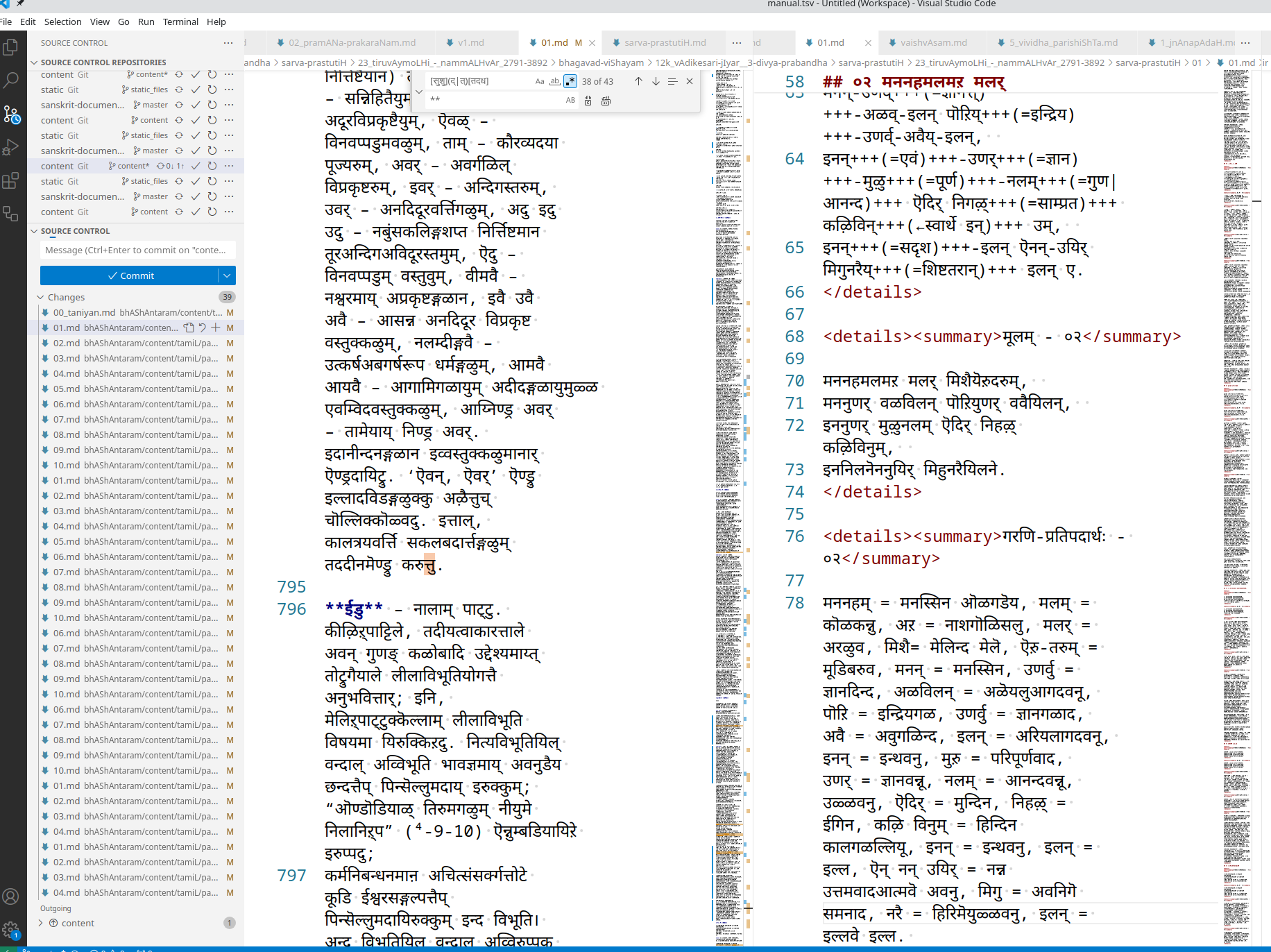Appearance
You can also change Font size, colors etc. by going to settings (Bottom left ⚙️ gear icon ).
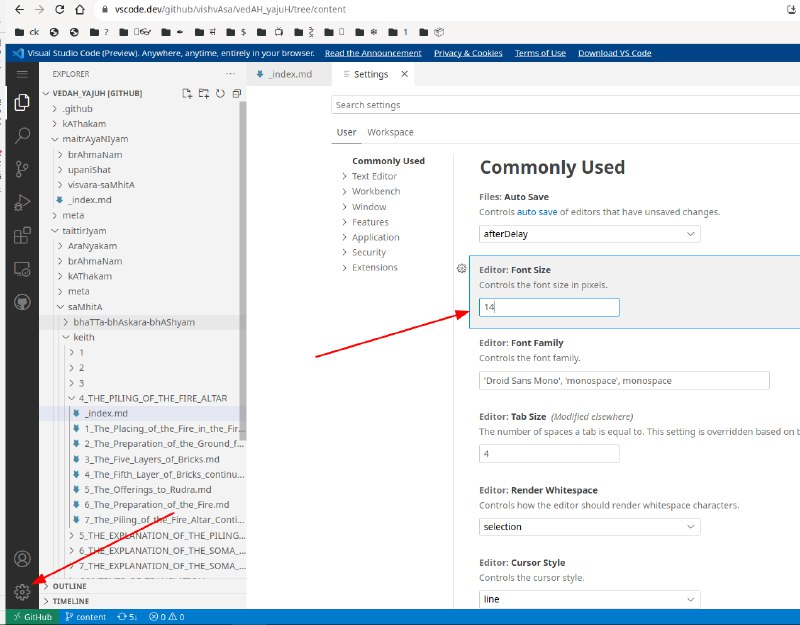
Snippets
- Settings (Bottom left ⚙️ gear icon )
- select"Configure user snippets"
- search for markdown
- Copy and save from here .
- Usage:
- select + cut text, type shortcut, press ctrl-space, press down arrow and enter
- demo: YT .
Side-by-side text